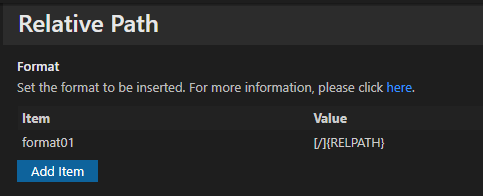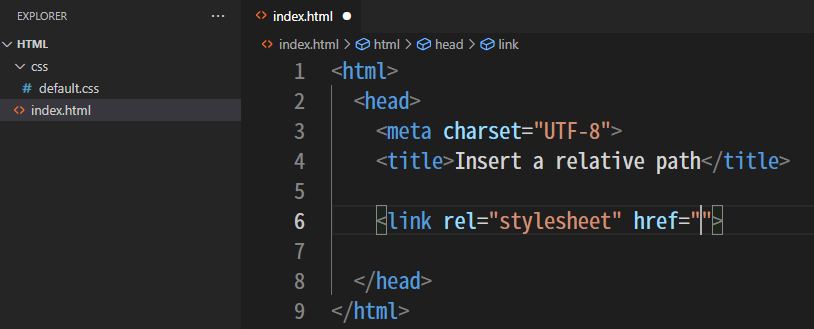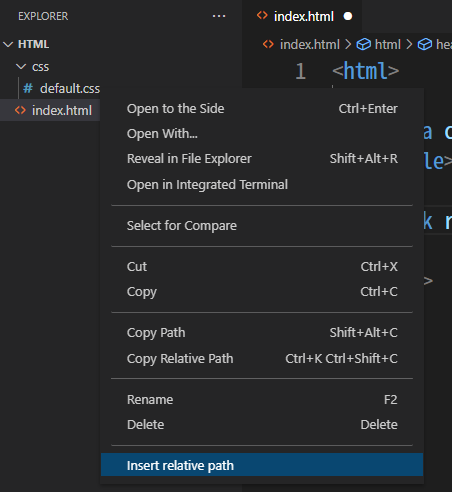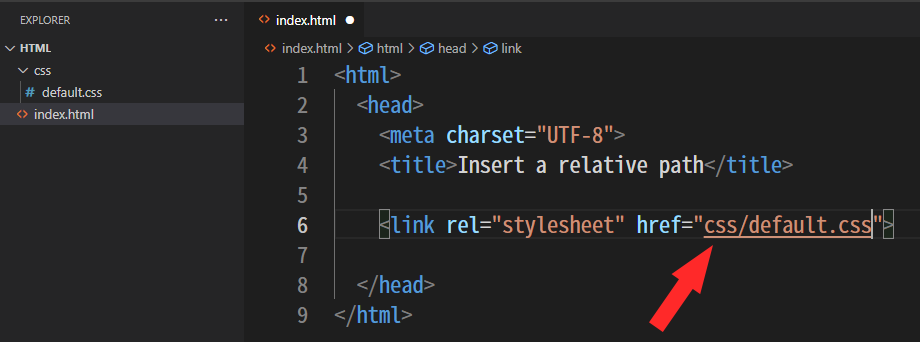How to use¶
Process¶
Set the
Relative Path> Formatitem in Settings (File> Preferences> Settings).For detailed configuration instructions, see Settings (Config) for detailed configuration.In this section, we will use the default settings.Open the HTML or other file in an editor and place the cursor where you want to insert the relative path.
In Explorer, right-click on the item of the target file (CSS or image file) and select
Insert relative path.Note that if you left-click at this point, the file will be opened.
In the figure below, right-click on
default.css.
The relative path will be inserted in the format set in Settings in (1.).
See also
For a more detailed explanation, see Details of each feature for a more detailed explanation.