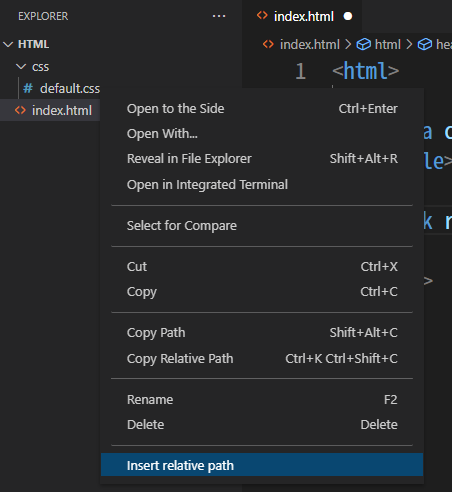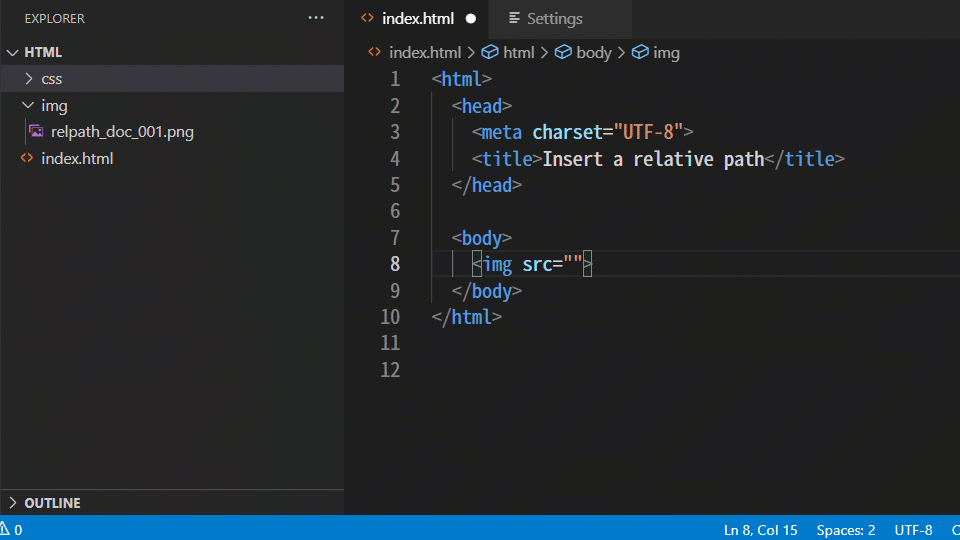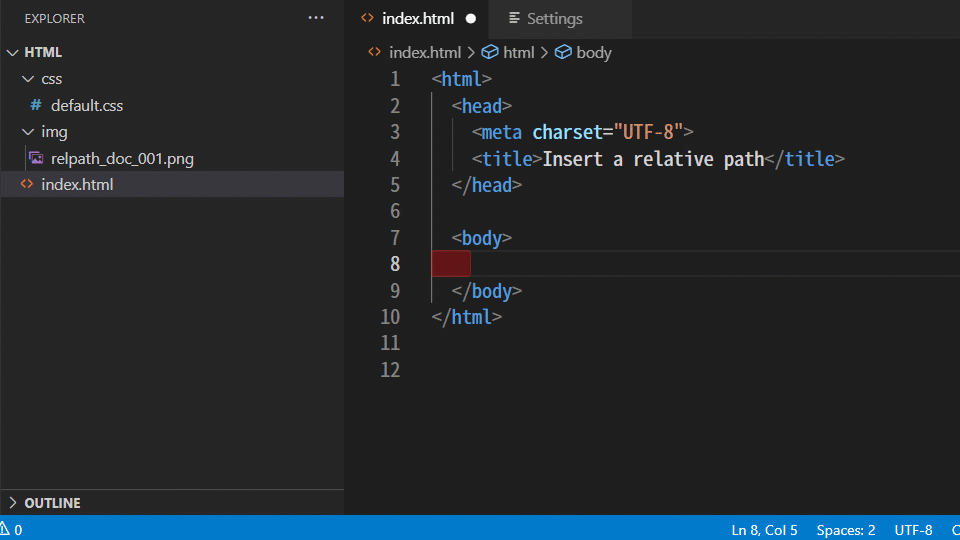Commands¶
The command for this extension can be executed by right-clicking on the item of the target file (CSS or image file) in Explorer and selecting
Insert relative path.If only one item is defined in Settings(
File> Preferences> Settings) >Relative Path> Format, the relative path will be inserted as soon as the command is executed.If you have defined more than one item, a dialog box will appear, and you can select the item
Note
If you have any trouble, please report it to Issues. Bugs and other reports are only accepted from this page.