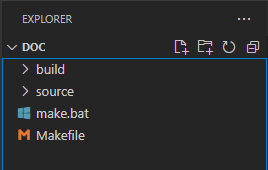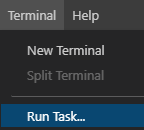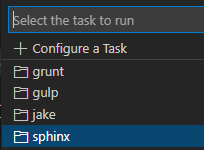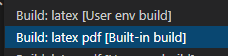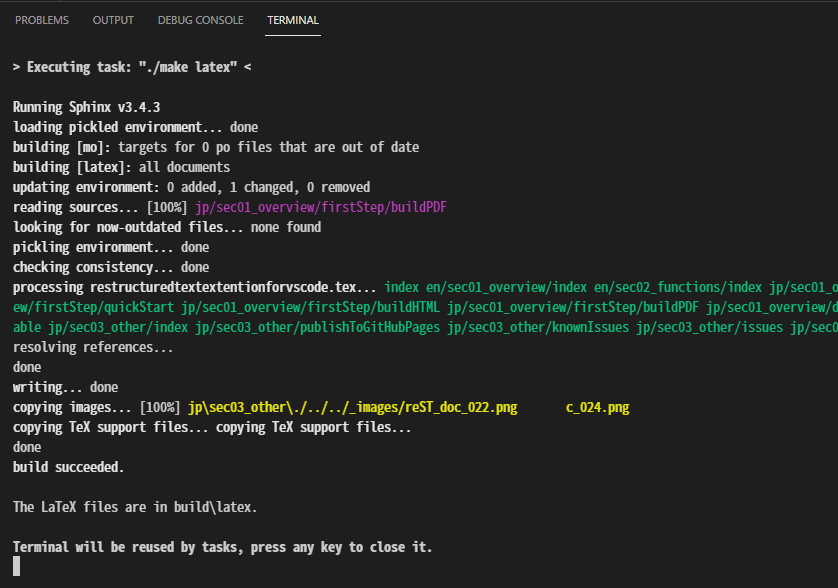Build to PDF¶
Conversion to PDF or epub can be done from Terminal> Run Task... (You can also convert to HTML from this menu).
In this section, we will see how to convert it to a PDF file.
Preparation¶
To convert to PDF, you will need TeX . See Installation>TeX to install TeX Live 2021 .
Procedure¶
Open the directory where the
make.batfile is stored as a workspace folder(File> Open Folder...)Select
Terminal> Run Task...and then selectsphinx> Build: latex pdf [User env build]orsphinx> Build: latex pdf [Built-in build].The
[User env build]builds using the user’s machine environment, and the[Built-in build]builds using the executable built into the extension.
Terminal will be launched and the conversion to pdf file will be started
If everything is OK, press
Enteror similar button to close the Terminal.
Note
The [Built-in build] will execute the file sphinxhelper.exe, which is included with the extension. Please allow the execution of this file, as it may be restricted by some security software.
The original file/program of this exe file is available on GitHub.