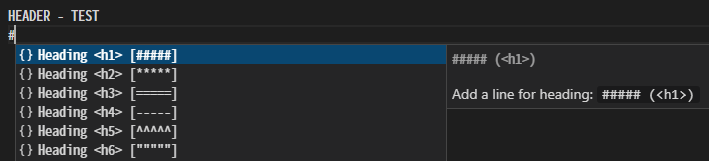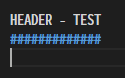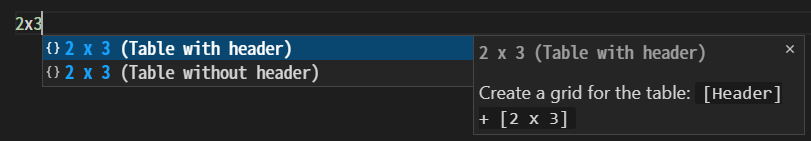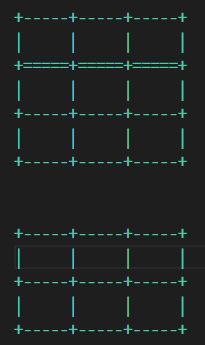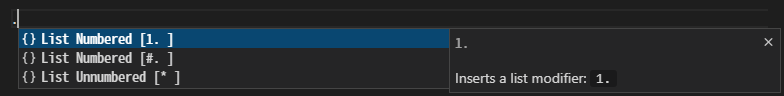Other input assistance¶
Introduce input aids other than Snippet.
Input assistance for tables and lists is also described.
header¶
Trigger Character |
|---|
|
When you enter the trigger character, you will get a list of possible lines to use in the header.
Note
In the case of reStructuredText, there is no restriction on the order of symbols used in the header lines, but in this extension, the order in which the Python Developer’s Guide recommends.
When you select an auto-completion candidate, a line will be created to match the width of the string one line above it. (At least 5 characters will be inserted, even if the header is short.)
Table¶
Trigger Character |
|---|
|
Create an empty table.
When the trigger character is entered, the form of the string immediately before it must be
[Rows]x[Columns].Examples:
4x9,10x20, etc.
Header lines are not included in
[number of rows].Selecting the
(Table with header)item in the input help will insert an additional row for the header.
See also
For more information, see Specify [Rows]x[Columns].
List¶
Trigger Character |
|---|
|
When you enter a trigger character in the editor, suggestions for input assistance will appear. When you select an item, a symbol will be inserted at the beginning.
See also
See Creating a list for a detailed description
Note
Please report bugs and other issues via Issues.